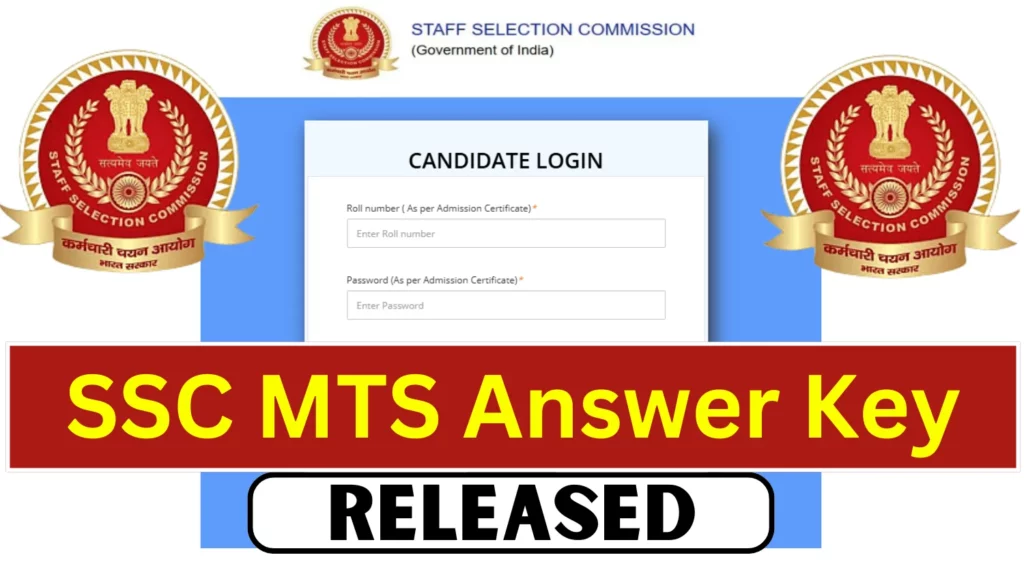
The Staff Selection Commission (SSC) has officially released the provisional answer key for the Multi-Tasking (Non-Technical) Staff and Havaldar (CBIC & CBN) Examination 2024. The exam, which took place between September 30 and November 19, 2024, was conducted for candidates aspiring to join various posts in the government sector.
Candidates who participated in the examination can now access their response sheets and the tentative answer keys on the official SSC website at ssc.gov.in. To view their responses and the provisional keys, candidates need to log in using their registration number and password.
Key Details About the SSC MTS 2024 Provisional Answer Key:
- Availability: The provisional answer key, along with candidates’ response sheets, can be accessed online starting today.
- Login Required: Candidates must log in to the official SSC portal using their credentials (registration number and password) to view their answer sheets.
- Objection Window: If candidates find discrepancies in the answer key, they have the option to raise objections. Representations regarding the answer key can be submitted online from 5:00 PM on November 29, 2024 to 5:00 PM on December 2, 2024.
- Fee for Objection: A fee of Rs 100 per question will be charged for each answer challenged. Candidates must pay this fee through the online payment gateway.
- Deadline: The deadline for submitting objections is 5:00 PM on December 2, 2024. Any objections received after this time will not be considered.
- Printout Reminder: Candidates are advised to take a printout of their response sheets for reference, as they will not be available for download after the specified time frame.
What to Do Next?
- Access Your Response Sheet: Log in to the SSC portal and download your response sheet along with the provisional answer key.
- Check for Discrepancies: Review the answer key carefully. If you believe there is an error in any answer, you can challenge it.
- Submit Your Objections: If you find any issues, file your objections before 5:00 PM on December 2 by paying the required fee.
- Save Your Response Sheet: Don’t forget to take a printout of your response sheet and the provisional answer key before the objection window closes.
Candidates should note that once the objection window closes, no further requests will be entertained. Be sure to act promptly to ensure your concerns are addressed.
Stay tuned for further updates regarding the final answer key and result declaration. Keep an eye on the official SSC website for the latest announcements and deadlines.
This revised version provides all the necessary details about the SSC MTS 2024 provisional answer key release while ensuring a clear and SEO-friendly format that is more likely to rank well on search engines.
