
What is PicsArt?
PicsArt is one of the most popular and user-friendly photo and video editing apps available today. Whether you’re an amateur or a pro, PicsArt offers a suite of tools to make your photos and videos stand out. With its intuitive interface, you can easily apply filters, create collages, add stickers, and even draw on images. One of the biggest reasons why PicsArt has gained so much popularity is its versatility—it’s like having a mini Photoshop in your pocket!
But, before we dive deep into PicsArt, let’s talk a little about Mod APKs and why some users look for modified versions of apps like PicsArt.
What is a Mod APK?
A Mod APK (Modified Android Package Kit) is a modified version of an original app. These versions are often created to unlock premium features, remove ads, or enhance the user experience without having to pay for a subscription. In the case of PicsArt, the mod APK may provide access to premium features like exclusive filters, advanced tools, and a larger sticker library for free.
While Mod APKs might seem tempting, it’s essential to know they come with risks. Since they are unofficial versions, they may not be as secure, and downloading from untrusted sources could potentially harm your device with malware or viruses. Always be cautious when looking for Mod APKs and ensure that you trust the source.
How to Use PicsArt: A Simple Guide
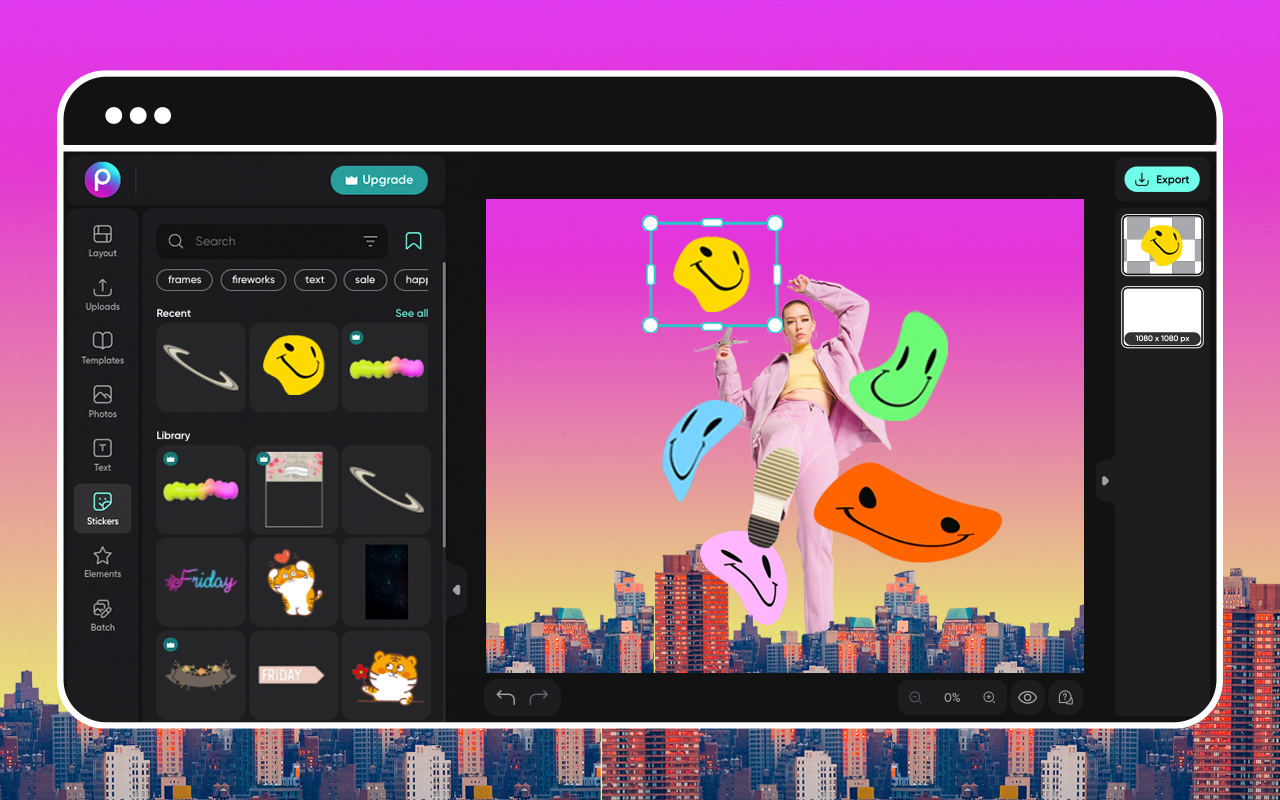
Now, let’s get back to PicsArt and how you can use it to elevate your photos and videos.
- Download and Install PicsArt: First, head over to the Google Play Store or Apple App Store and download PicsArt. It’s free to use, but there are in-app purchases for premium features.
- Create an Account: You can create an account using your email, Google, or Facebook. While not necessary, creating an account helps you save your edits and access the PicsArt community.
- Editing Photos: After launching the app, select the “Edit” option from the main menu, which will allow you to choose a photo from your gallery. PicsArt provides a wide variety of editing tools, including filters, text, crop, resize, and even AI-powered effects to give your photos a professional touch.
How to Blur Background in PicsArt
Blurring the background of your image is one of the most popular features of PicsArt, especially for those who want to give a DSLR-like effect to their photos.
- Open PicsArt and select your photo.
- Click on the “Effects” button at the bottom of the screen.
- Under the “Blur” section, you’ll find various blur options like Gaussian Blur, Motion Blur, and Radial Blur. Choose Gaussian Blur for a smooth background.
- Adjust the intensity of the blur using the slider.
- To keep your subject clear, use the Eraser tool and brush over the area you want to remain in focus.
- Once satisfied, hit the checkmark and save the photo!
How to Edit a Photo in PicsArt: Step-by-Step
Editing in PicsArt is easy and gives you plenty of creative freedom. Here’s a quick rundown on how to edit your photos:
- Open the PicsArt app and click on the “+” icon.
- Choose the image you want to edit.
- Once the image is loaded, you can:
- Apply Filters: Go to the “Effects” tab to choose from a wide variety of filters that change the mood and tone of your photo.
- Add Stickers: PicsArt offers a vast library of fun stickers. Just tap “Stickers” and search for the ones you want.
- Crop and Resize: Need to adjust the image size? Use the crop tool to customize the dimensions.
- Add Text: You can add stylish text to your images with different fonts, colors, and effects.
- Enhance the Image: Adjust the brightness, contrast, saturation, and sharpness to make your photo pop.
- Draw on the Image: Feeling creative? Use the draw tool to add artistic elements to your picture.
- After making the edits, click on the checkmark, and your photo will be ready to save or share.
Why Should You Use PicsArt?
PicsArt is perfect for those who love creativity and editing. Its easy-to-use interface makes it a go-to app for people who want to edit pictures on the go. The app provides not just basic photo editing but also:
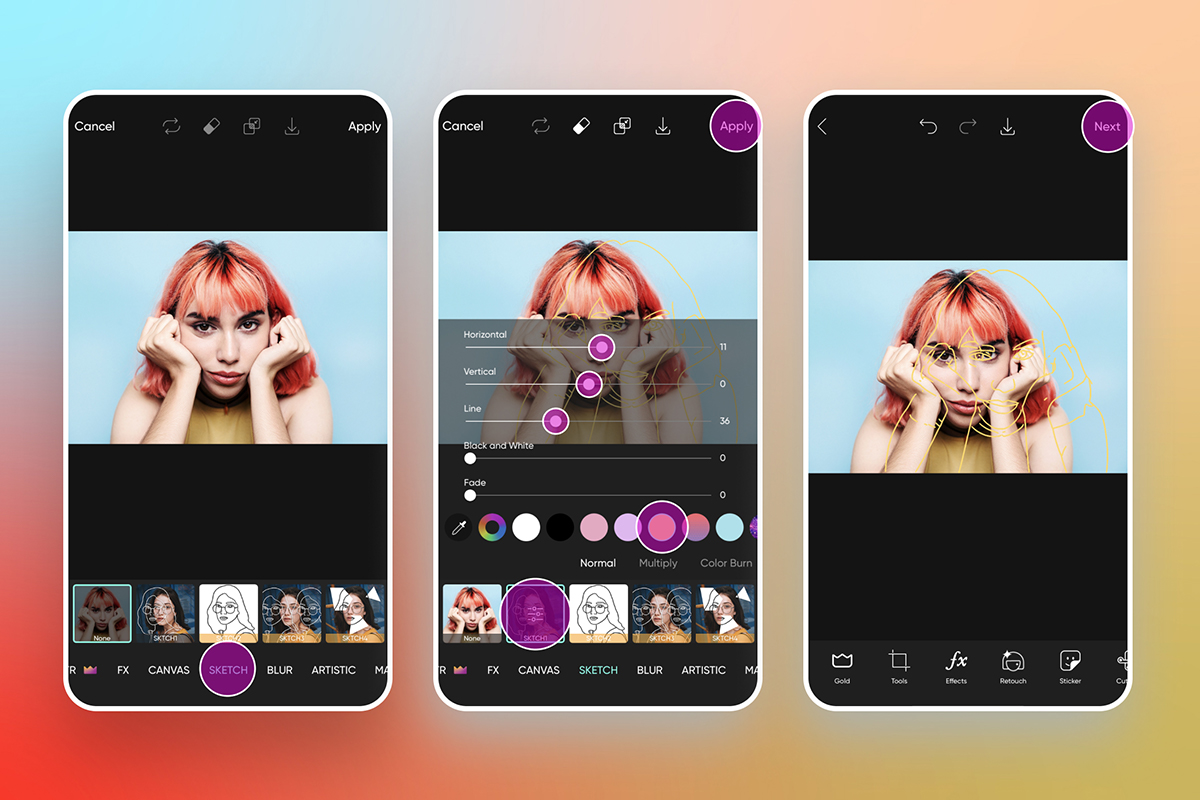
- Video Editing: Yes, PicsArt can also edit your videos with filters, effects, and stickers.
- Collage Making: Quickly create stunning collages with various templates.
- AI-Powered Effects: The latest feature that turns your photos into artistic masterpieces.
- Free-to-Use Stickers: Add a playful touch to your pictures with tons of free stickers.
PicsArt Mod APK: Features and Caution
While the original version of PicsArt offers a lot, some users prefer the PicsArt Mod APK to unlock premium features for free. The Mod APK may include features such as:
- No Ads: Enjoy an ad-free experience while editing your photos.
- Unlocked Premium Tools: Get access to exclusive filters, effects, and advanced editing tools.
- Free Stickers and Fonts: Use premium stickers and fonts without paying.
However, be aware that Mod APKs come with risks, as mentioned earlier. It’s always better to use the official app from a secure source to avoid any potential security threats.
Conclusion
PicsArt is an all-in-one editing app that allows users to unleash their creativity. From simple photo edits to complex artistic effects, the app covers all your needs. If you’re looking for ways to blur backgrounds, edit photos, or explore premium features, PicsArt is a fantastic choice. However, while Mod APKs might sound tempting, it’s always best to opt for the official version for safety and support. Now that you know how to use PicsArt, go ahead and create something amazing!


